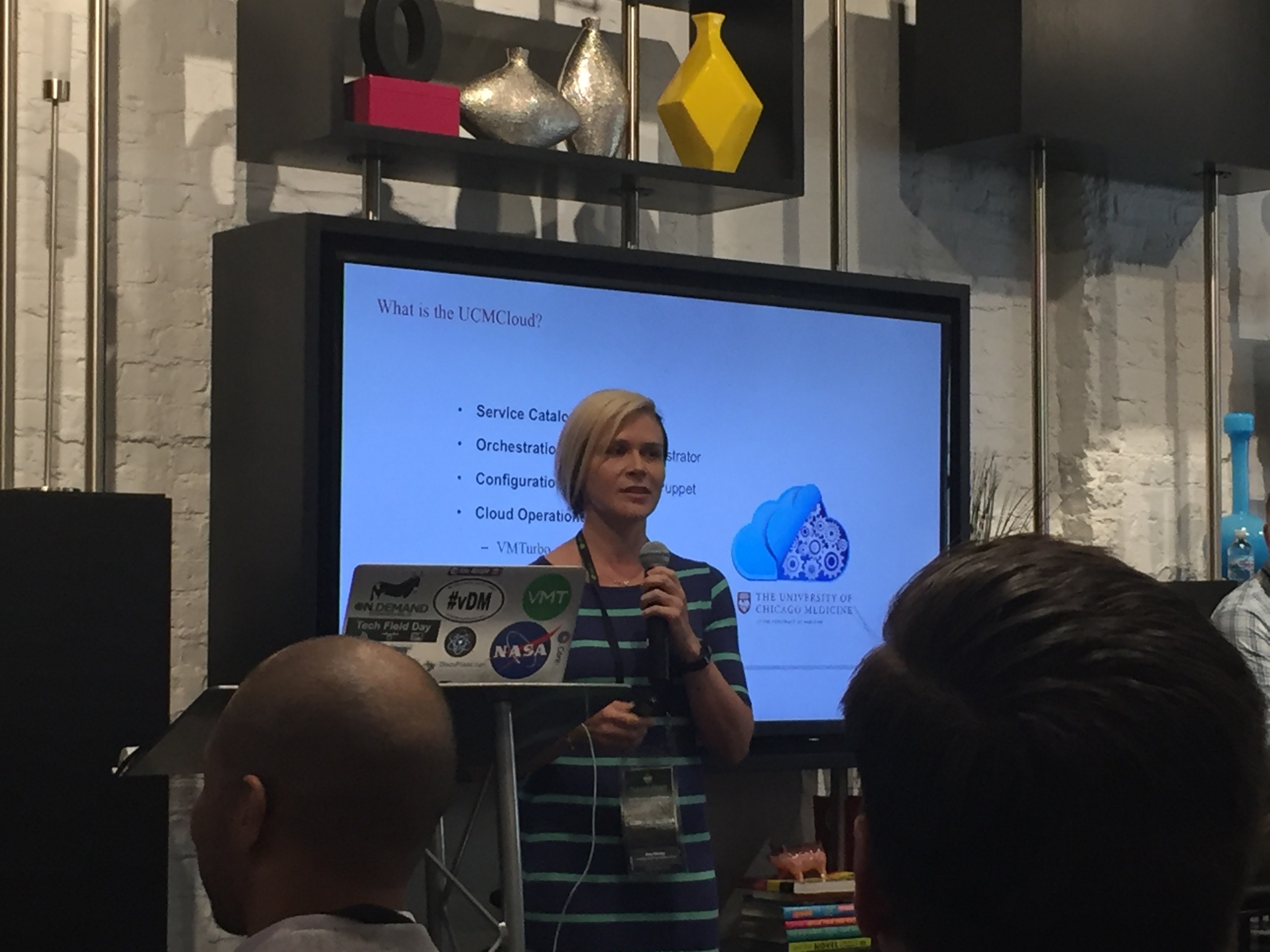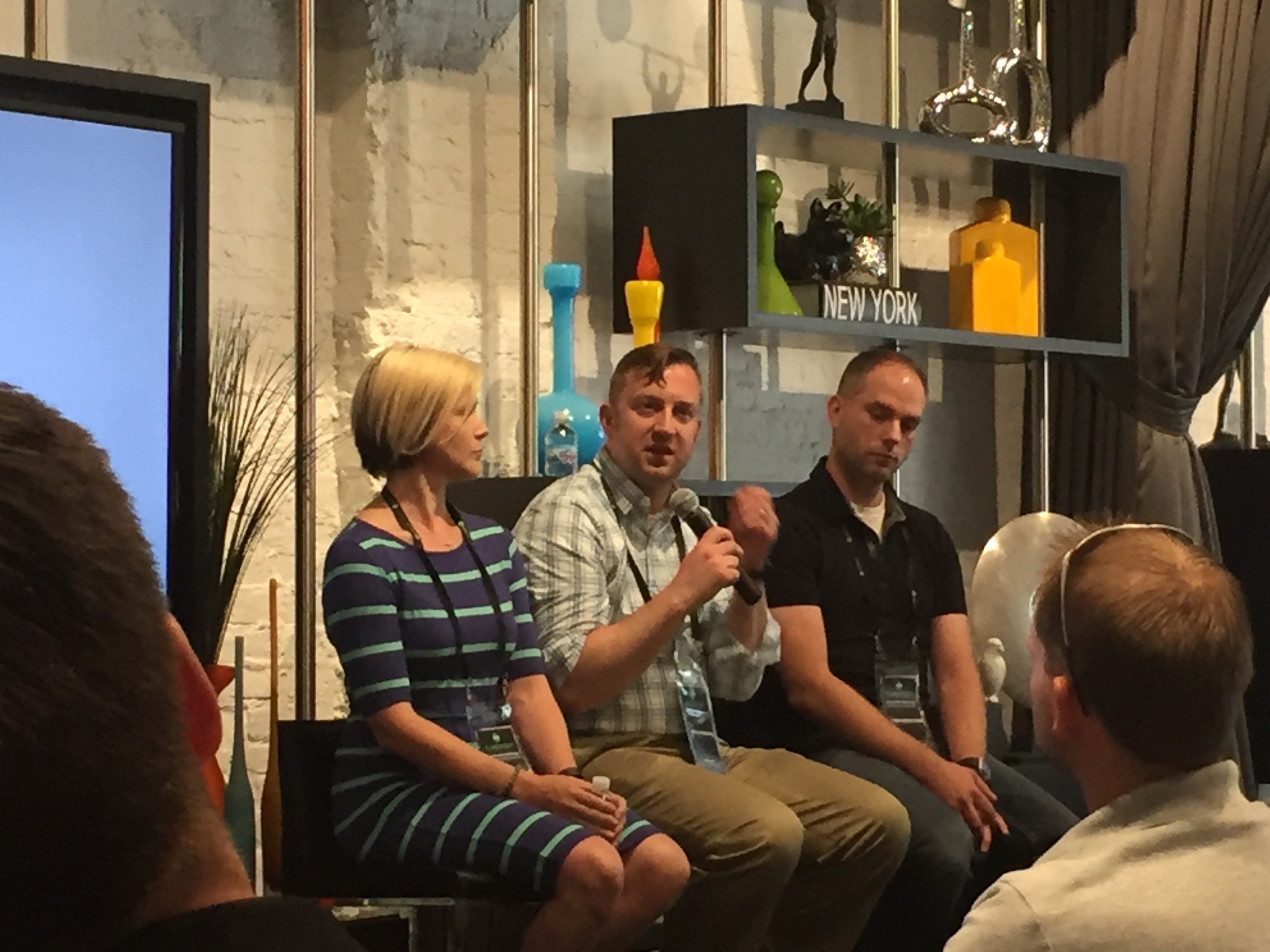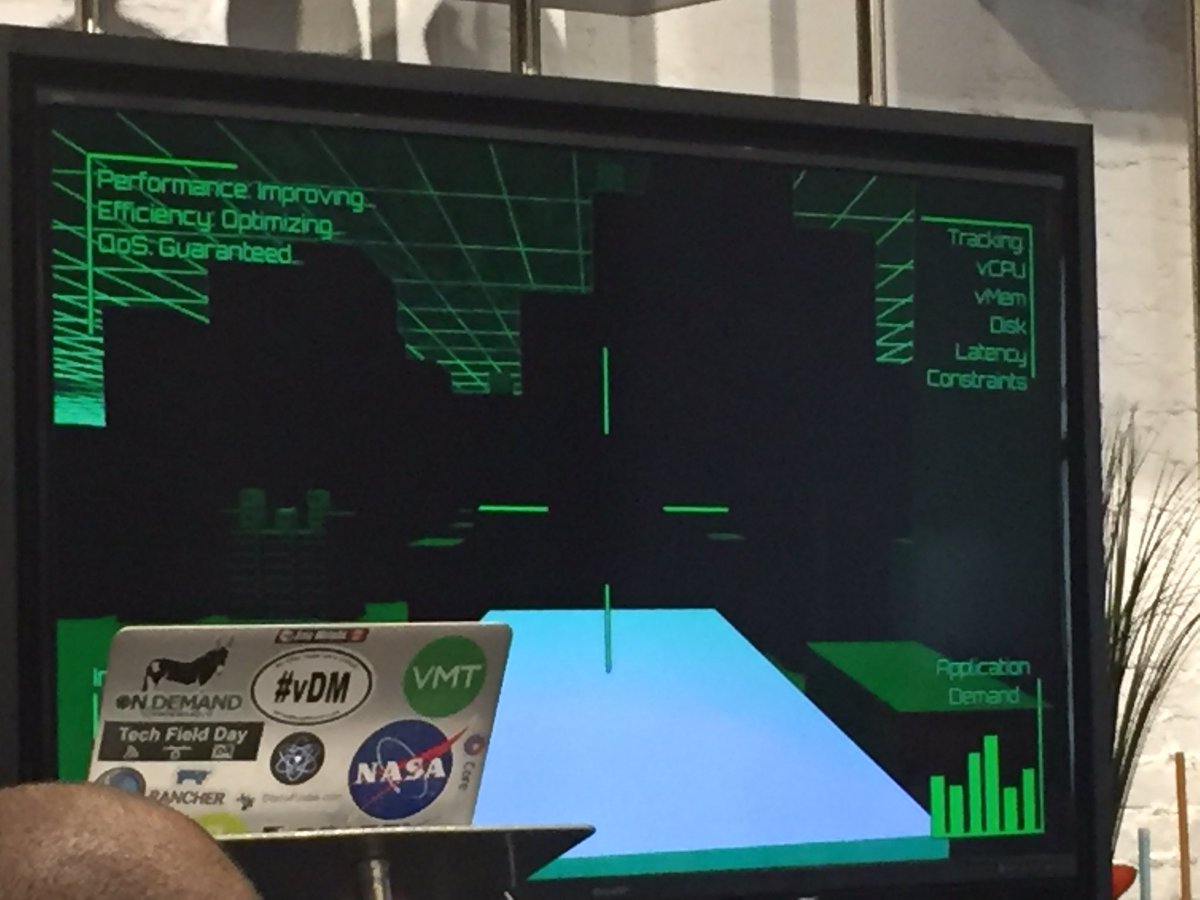*Very late posting this, but better late than never!*
On Jun 15th I was fortunate enough to attend my first VMTurbo TurboFest. VMTurbo is a company I’ve personally been watching for a while, and have always been excited to see the direction they are taking, not just in the Datacenter, but Cloud operations in general.
On top of that, Amy, along with her director at UCMC Jason Cherry, were attending in order to present their results with VMTurbo as well as the new wave of Automation Amy is leading over there.
About the day
What stood out for me most, was just how informal and social the event was. I thought this was a nice touch compared to other events. It was also extremely customer focused, something I think many other events lose.
The kickoff was great as we learned from CEO Benjamin Nye the direction VMTurbo continues to focus in.
VMTurbo truly GET that Cloud is real and they are working quickly to adapt to the increased momentum of Public Cloud adoption. VMTurbo treats everything as a commodity and works to create a level of abstraction and allow automated intelligence to determine workload placement.
Given how many vendors have done a poor job at trying to offer automated decisions based on Public Cloud models, I’m excited to see another company with a proven track record in this space on-premises, fully embracing this gap in the market.
The UCMC Presentation
One of the main reasons I attended was to support my fellow ninja blogger as well as the UCMC team who I’ve had the pleasure of working with.
What strikes me most in all my talks with Amy and Jason is the results they’ve been able to achieve. $600,000 in cost avoidance due to properly utilizing their VMware environments. They saw instant benefits by adding VMTurbo to their infrastructure management tools and were able to get higher density on their clusters as a direct results of the VMTurbo software.
Amy went on to talk about the work around the UCMC Cloud they have been building, primarily on-premises now, with future expansion to Public.
UCMC will be using a mixture of ServiceNow, vRealize Orchestrator and Puppet to easily automate their deployments and take UCMC IT into the 21st century as they put it. This is similar to the solution we both worked on during our time at a previous employer, and the methodology is clean and simple to use.
In addition, Amy has been developing a number of vRO Workflows around the VMTurbo plugin specifically for workload placement and chargeback. This placement workflow is called before the VM clone workflow is initiated in order to determine the optimal host location of it. Handy way to integrate the placement decision directly into the workflow instead of having to go to VMTurbo first, get the answer, and then manually key it in as an input. Awesome stuff.
Stay tuned as Amy plans to release all the workflows on our blog when finished.
After the community sessions, the panel sat back down and had a very lively Q&A session with lots of users in the community asking great questions.
Before I left, the VMTurbo marketing team played one of the most impressive videos I’ve honestly ever seen. I’m trying to get a youtube link of it to post here as it is pure awesome. Think VMs meet insane action movie with awesome effects.
With that said, I can’t wait to do more with VMTurbo again myself, and look forward to catching up with the team again at VMworld.